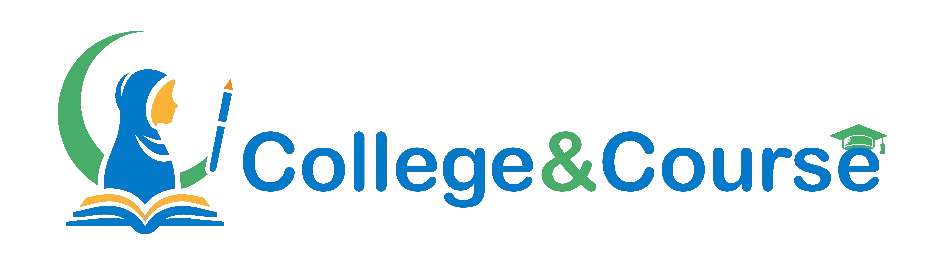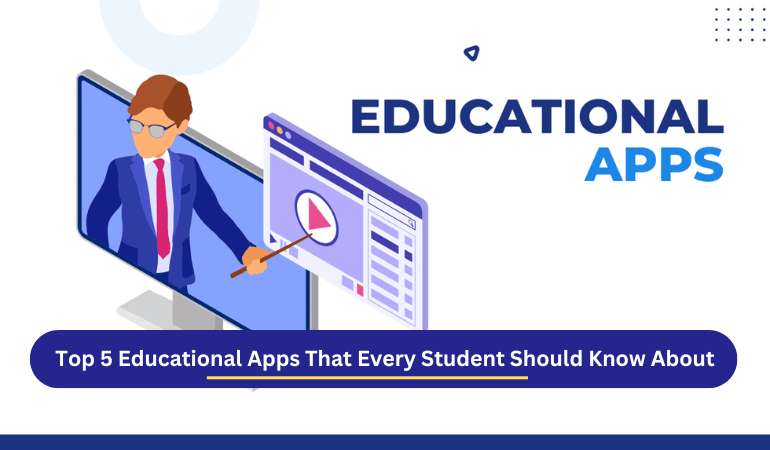In today’s tech-driven world, educational apps are reshaping how students learn and interact with their studies. With a variety of educational apps available, it can be challenging to determine which ones are the most beneficial. To help you navigate this landscape, we’ve compiled a list of the top five educational apps that every student should explore. These apps offer unique features designed to enhance your learning experience and make studying more engaging.
1. Khan Academy
Khan Academy is a leading name in the realm of educational apps. It provides a robust platform for students seeking high-quality educational content across a wide range of subjects.
Key Features:
- Interactive Video Tutorials: Educational apps like Khan Academy offer detailed instructional videos that break down complex concepts into manageable lessons.
- Practice Exercises: Engage with practice questions to test your knowledge and get instant feedback.
- Personalized Learning Dashboard: Track your progress and receive recommendations tailored to your learning needs.
Interactive Element:
- Try a Lesson: Head over to Khan Academy and explore a subject area that interests you. Watch a tutorial and complete a practice exercise to see how this top educational app can help reinforce your learning.
Why It’s Great: Khan Academy’s comprehensive library and free access make it one of the most valuable educational apps available, catering to students of all ages and educational levels.
2. Duolingo
When it comes to language learning, Duolingo stands out as a premier choice among educational apps. It offers an innovative, gamified approach to acquiring new languages.
Key Features:
- Gamified Learning: With features that turn language learning into a game, educational apps like Duolingo make the process both fun and effective.
- Variety of Languages: Choose from over 30 languages, including widely spoken ones and more niche options.
- Speech Recognition: Practice your pronunciation with interactive exercises that use speech recognition to provide instant feedback.
Interactive Element:
- Language Challenge: Download Duolingo and start a 5-minute lesson in a language of your choice. Experience how this engaging educational app helps you learn new vocabulary and phrases.
Why It’s Great: Duolingo’s approach to language learning through interactive games and rewards makes it a top contender among educational apps, keeping students motivated and engaged.
3. Quizlet
Quizlet is another versatile tool in the world of educational apps, offering effective solutions for studying and retaining information.
Key Features:
- Custom Flashcards: Create your own flashcards or use those available on educational apps like Quizlet to study a variety of subjects.
- Interactive Study Modes: Utilize modes such as “Match” and “Gravity” to make studying more interactive and enjoyable.
- Collaborative Features: Share your study sets with peers or access those created by others for collaborative learning.
Interactive Element:
- Create a Set: Visit Quizlet and design a flashcard set for a topic you’re currently studying. Experiment with different study modes to see how this app helps in reinforcing your knowledge.
Why It’s Great: Quizlet’s flexibility and interactive study options make it an invaluable tool among educational apps for effective exam preparation and information retention.
4. Evernote
For organization and productivity, Evernote shines as a leading app among educational apps. It’s perfect for managing notes, research, and academic projects.
Key Features:
- Note Organization: With educational apps like Evernote, you can create and organize notes with tags and notebooks for easy retrieval.
- Multimedia Notes: Attach files, images, and audio recordings to your notes to enhance your study materials.
- Cross-Platform Sync: Access your notes from any device, ensuring your study materials are always within reach.
Interactive Element:
- Organize a Project: Download Evernote and start organizing your notes for an upcoming project. Utilize its tagging and multimedia features to see how it enhances your study workflow.
Why It’s Great: Evernote’s organizational capabilities and cross-platform accessibility make it one of the most effective educational apps for managing academic work and staying organized.
5. Google Classroom
Google Classroom simplifies the management of classroom activities, making it an essential app among educational apps for both traditional and online learning environments.
Key Features:
- Assignment Management: Easily create and manage assignments with the streamlined interface of educational apps like Google Classroom.
- Integration with Google Tools: Seamlessly integrate with Google Drive, Docs, and Sheets for collaborative work and efficient file sharing.
- Communication Tools: Utilize announcements, private comments, and class discussions to stay connected with teachers and classmates.
Interactive Element:
- Join a Class: If you have access to Google Classroom, join a class and explore its features. Create an assignment or participate in a discussion to see how this educational app facilitates classroom interactions.
Why It’s Great: Google Classroom’s integration with other Google services and its straightforward approach to managing assignments and communications make it an invaluable tool among educational apps.
Conclusion:
Incorporating these top educational apps into your study routine can significantly enhance your learning experience. From comprehensive learning platforms to interactive study tools, these educational apps offer valuable resources to support your academic journey. Explore these apps, engage with their features, and discover how they can make a positive impact on your education.